- Overview
- Enabling Continuous SQL Database Backup
Overview
The 'Continuous Backup' feature enables regular backups of SQL databases, ensuring that, in the event of a disaster, the database can be restored as close to the time of the disaster as possible.
The 'Continuous Backup' feature runs separately from normal backups and imaging functions. A new Macrium Reflect SQL backup file is made each day and has its own email notification, disk space management, compression, and password settings.
If an additional backup of a database under continuous backup is made, Macrium Reflect automatically creates a new full backup to ensure consistency of backed-up transaction logs.
If Macrium Reflect is not yet connected to an SQL instance, follow the steps here before attempting to enable the 'Continuous Backup' feature.
Databases must be running in the 'Full Recovery Model' to be backed up with the 'Continuous Backup' feature.
Enabling Continuous SQL Database Backup
The 'Continuous Backup' option can be found under 'SQL Server Tasks', on the 'Create Backups' tab:

Selecting this option opens the 'Schedule Continuous SQL Backup' wizard. First, select the 'Enable SQL continuous backup' checkbox.
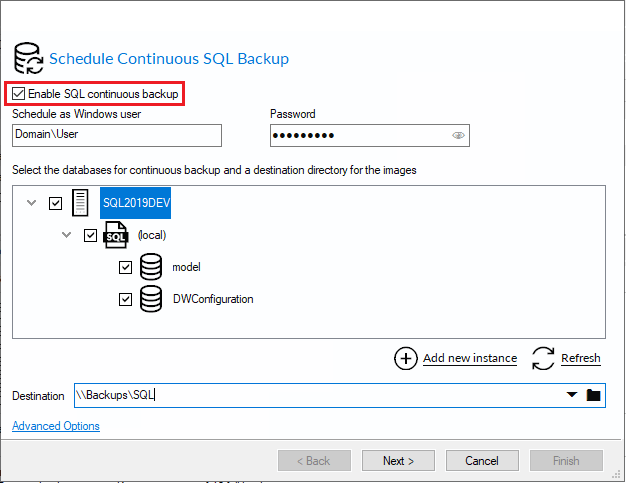
Next, select the databases that will be included in the continuous backup, databases can be selected from multiple instances, then select the destination where the SQL backups will be stored.

On the second page of the wizard, the schedule for the continuous backup is specified:
-png.png?width=627&height=483&name=image2021-5-13_19-37-34%20(1)-png.png)
By default, 'Run all day' will be selected. Alternatively, select 'Run from' to specify a time range for the continuous backup; this enables the backups to be limited to running during production hours.
A time interval for the log backups can be specified, additionally, how frequently a new full backup should be created.
Once the schedule has been specified, select 'Finish' to complete the configuration.
Continuous backup runs in the background. You can run and create backups of the system or of SQL databases without interfering with continuous backup.
Only log files for failed continuous backups are stored.