Login Providers
Login Providers
Login providers serve as the interface between SiteManager Platform and an authentication resource. There is a unique login provider for each authentication resource so that permissions for each resource can be managed independently by configuring the associated provider. The types of login providers are:
|
Login Provider Type |
Authentication Resource |
Included by Default |
Notes |
|---|---|---|---|
| Server Local | User Account Control | Yes | Authenticates local users. Local administrator accounts will always have permission to access SiteManager Platform, unless the 'Disable Default Admin Access' registry key has been set as described in this article. |
| Primary Server Domain | Active Directory | Yes (if the Site Manager server is joined to a domain) |
Authenticates users on the domain the SiteManager Platform server is joined to. It is created automatically and can not be removed by the user. Domain Administrators can log in using this provider. Domain disconnections If the server is moved from its domain then the provider will be converted to a 'Domain' provider. A new 'Primary Server Domain' provider will be created when SiteManager Platform reconnects to a domain. |
| Secondary Server Domain | Active Directory | Yes (if the Site Manager server is joined to a domain in a forest) |
Authenticates users on domains within the forest the SiteManager Platform server is joined to. It is created automatically and can not be removed. Domain disconnectionsIf the server is moved from its domain then the provider will be converted to a 'Domain' provider. A new set of 'Secondary Server Domain' providers will be created on startup. |
| Domain | Active Directory | No | This provider interfaces with Active Directory domains other than the domain that the SiteManager Platform server is connected to. |
Active Directory compatibility
SiteManager Platform must connect with a Domain Controller that supports LDAP v3 for permissions to be set for accounts on the domain. LDAP over SSL will be used if available.
Managing Login Providers
Disabling Domain Forest Searching
SiteManager Platform automatically creates 'Local', 'Primary Server Domain', and 'Secondary Server Domain' providers on startup.
Users can stop SiteManager Platform from creating domain providers by setting the registry value 'Configure default providers' in the key "HKEY_LOCAL_MACHINE\SOFTWARE\Macrium\Site Manager" to 0. This will prevent SiteManager Platform from creating any providers except the primary domain and local computer providers.
While the automatic providers should cater to most needs, custom domain providers can be created to connect to domains outside of the forest the SiteManager Platform server is in. Beware that members of authorized groups can only access the SiteManager Platform if they are on the same domain as the group. This differs from the automatic domain providers which support cross-domain authorization.
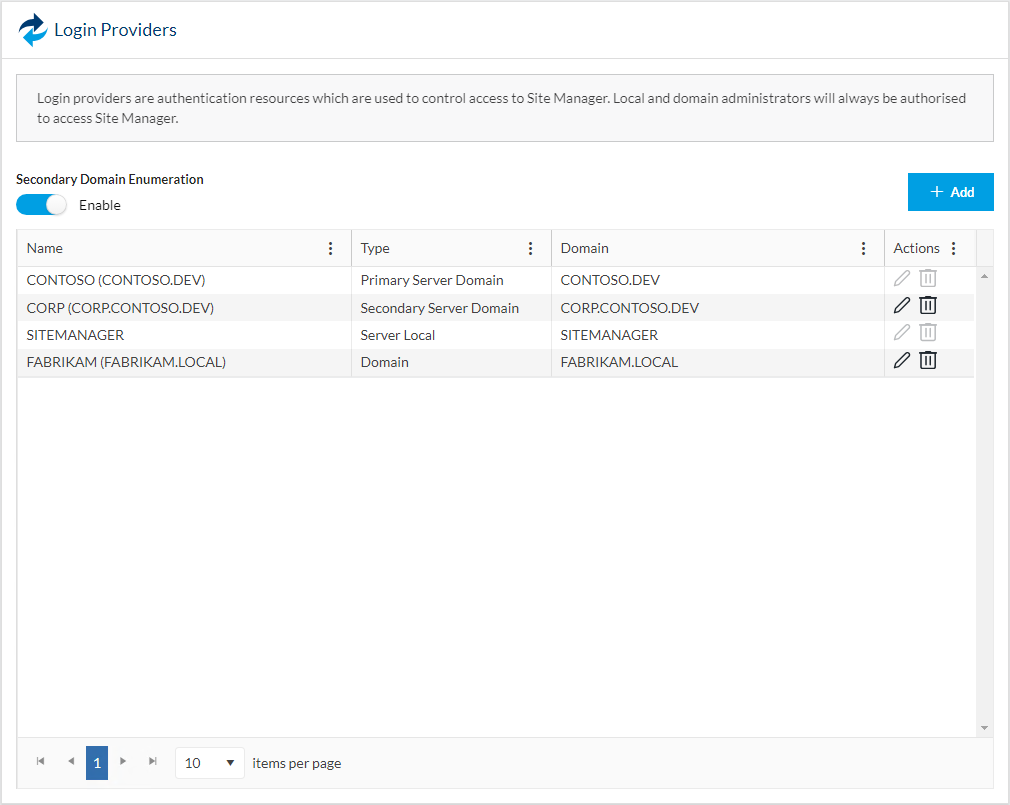
All providers are listed on the 'Login Providers' page of the 'System' menu. Providers can be configured or removed by clicking the respective buttons in the 'Actions' column of the table.

New providers can be created by clicking the 'Add' button, which opens the dialog to configure a new domain provider.
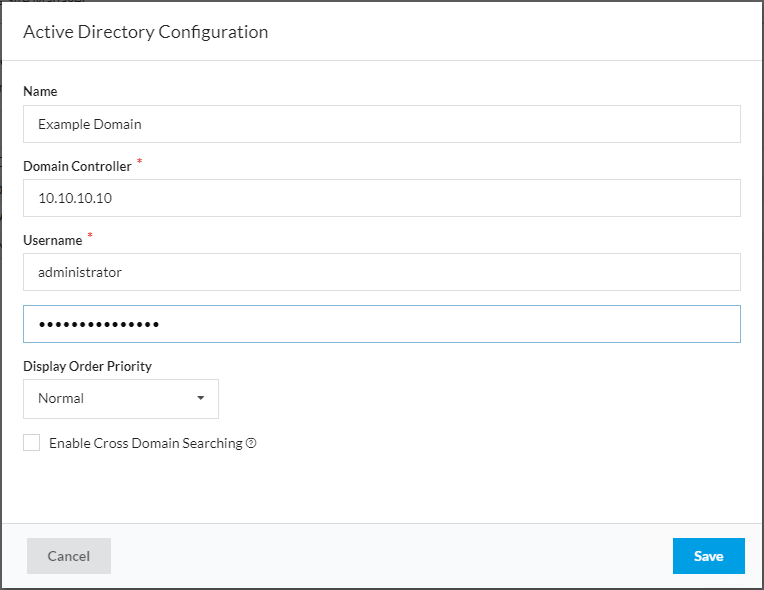
A domain provider can be configured with the following fields:
|
Field |
Notes |
|---|---|
| Name | A friendly name that is displayed to users. If no name is provided then the provider will be named after the domain it is associated with. |
| Domain Controller |
The hostname of a domain controller. This can be in the form of a DNS-style name, a NetBIOS address, or an IP address. SiteManager Platform will communicate with the domain controller using LDAP. To use custom ports (other than the default of 389 or 636) specify the domain controller in the hostname:port format. |
| Username | The username of an account on the domain. The credentials of this account will be used to perform any lookups against the LDAP server. |
| Password | The password of the account specified by the username entered in the previous field. |
| Display Order Priority | The order that the provider will appear in dropdown lists like on the login page and the permissions modal. There is also an option to hide the provider from lists other than the table in the provider manager which may be useful if there are unused automatically generated providers. |
After clicking 'Save', SiteManager Platform will check the validity of the configuration. If a provider can be created then the configuration is saved and a provider is added to the list of providers in the previous window. Otherwise, an error message will appear explaining the problem.