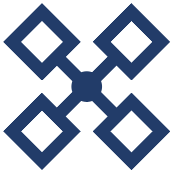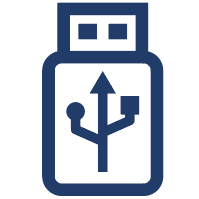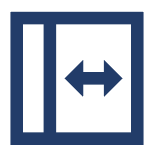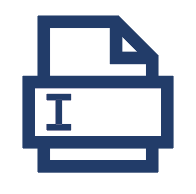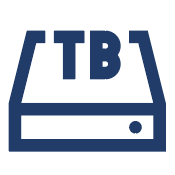New in Macrium Reflect 8
Macrium Reflect 8 was first released on the 17th of May 2021. This article includes the new features that were included in Macrium Reflect 8. Extended support for Macrium Reflect 8 will end on the 8th of October 2025. To continue receiving support and product updates, it is recommended that customers migrate to Macrium Reflect X. This article contains more information about the new features that are included in Macrium Reflect X.
This article contains information about the features as they were released in Macrium Reflect 8; due to ongoing improvements to features, the information in this article may now be out of date.
For more detailed information about these features, you can download the Macrium Reflect 8 knowledge base here.